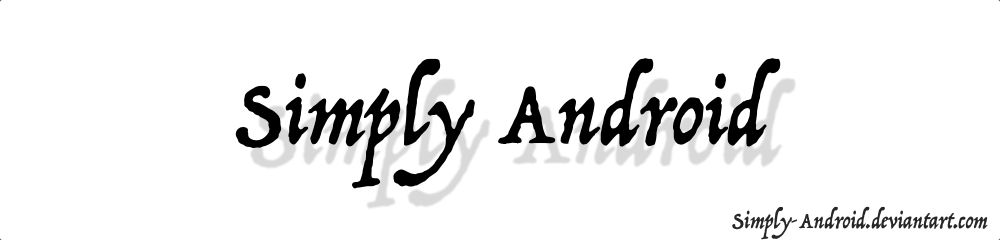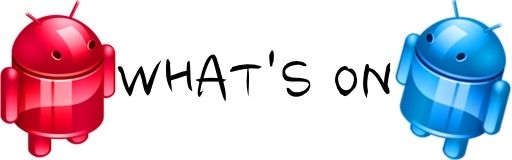What a better way to return than with a product review. Today we are going to take a look at the Elago M2 Stand for phones and tablets. We are not in any way sponsored to review this product, it was purchased with our own money. That being said, lets start this product review.
This is one elegant stand made of "premium aluminum" and it features what the makers are calling the perfect angle for viewing content and video calls. This is a universal case which means that almost any phone or table is going to fit. You can wire the USB cable (not included) through the back and have it ready without the need of fumbling for it. Personally, I've used it with my Nexus 6p and old Nexus 7 tablet.
What's good:
The stand is elegant and will fit most people who value having a minimalistic workspace. If you have an Apple iMac, this stand complement your setup. The stand has four rubber foot pads to keep the stand in place. I purchased the silver colored stand but it is also available in black, champagne gold, or that sexy rose gold. As mentioned before, it will hold a large tablet. If you are rocking a case, however, it might not fit perfectly.
What's not so good:
If you try to use this stand to type a quick SMS reply it will certainly wobble. It can easily fixed by adding some pads on the left and right sides of the back, where the phone lays, to prevent the rocking back and forth.
Is it worth my money:
I'm 50/50 on this product. If you have a setup and need something to prop up your phone then go ahead and pull the trigger on the Elago m2 Stand. However, (at least for me) $20 is a steep price for something so simple and which might require some modification for some light typing. Fortunately, there are similar stands worth half the price.
Product link:
--------------------------------------------------------------
Are you a developer and have an application you'd like us to review, leave a comment below or shoot us an email at simply.android.blog@gmail.com