What is going on everybody? Today I will be reviewing Google's Chromecast Audio. I decided to "pull the trigger" on the Chromecast to step up my audio setup. At $35 it seemed a tad too expensive for what it does but I had some couple $$$ extra to spend. If you do your homework, you might be able to find deals on the Chromecast audio.
Chromecast audio allows you to stream music from your device (or the cloud through Google Play Music) via wifi. Google cites a couple reasons why streaming music over wifi is better than streaming through bluetooth. According to big G, "with WiFi, music streams from the cloud so the music sounds exactly the way the artist intended. With Bluetooth, audio is re-compressed, which can compromise sound quality". Having never used bluetooth speakers, I cannot attest to that statement. However, I haven't noticed any difference in sound quality whether streaming over wifi or connecting through speakers through the 3.5mm jack.
What's good:
The setup was simple as plugging in to the power outlet, speakers, and downloading the Google Cast app (link below). Connecting to your stereo speakers can be done in either of there ways: using the short but included 3.5mm to 3.5mm cable, 3.5mm to RCA, or 3.5mm to Optical cable. You can find these cables through the Google Store, however, just to yourself a favor and shop on Amazon for a cheaper price. Since music is cast through wifi, you can stream from anywhere your wifi connection reaches. Another feature touted by Google.
What's not so good:
What I have found through my experience that not many apps have 'Chromecast(*audio) support". PlayerPro for example, doesn't have a cast button. Applications that do have the cast support seem to lag or become buggy when being used. Your milage may vary of course. *If you are on an AOSP based rom or device, use the cast button in the quick setting tiles to stream audio from other application (such as YouTube) to your Chromecast.
Is it worth my money:
I have mixed opinions on this device. Say it was priced at the $15-$20 range, I'd definitely recommend it without hesitation. But at $35 it seems a bit overpriced for what it does. You can purchase the fully featured Chromecast for the same price. **Nearing one year since its release date, I am not sure when(or IF)Google will release a new version of the Chromecast Audio.
If you are someone looking to setup your dorm room or man-cave with an inexpensive sound system, Chromecast audio is the way to go. Just get yourself a decent pair of speakers! Speakers I used linked below!
Useful links:
Chromecast Audio- Google Store, B&H Photo, Best Buy
Google Cast- Play Store, APK Mirror
Logitech Speakers- Amazon
--------------------------------------------------------------
Are you a developer and have an application you'd like us to review, or do you have a comment, question or complaint? leave a comment below or shoot us an email at simply.android.blog@gmail.com
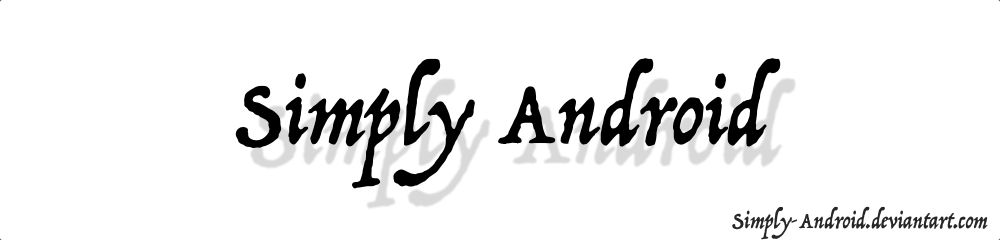

No comments:
Post a Comment