But what if you want to add the tracks/album into your computers iTunes library, how do you get the actual files? Its a simple process. Unfortunately some users do not know how to do it and blame Google.
Heres' what you do...
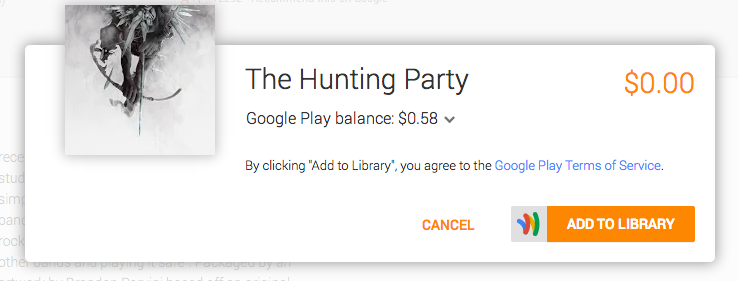
Step 1: An obvious step, find and purchase the track/album you want to download. *
Step 2: Head over to your music library.
Step 3: Find the album you want and click the overflow menu. Select "Download" and confirm you want to download directly.**
Step 4: Enjoy listening to your media on iTunes, iPods, and mp3 players.
*For some reason Google requires you to have some balance on your account or an active credit/debit card to get albums made free from Google.
**Note: Using this method will only work twice. However, by saving a backup online or on a flash drive you can avoid re downloading your media.
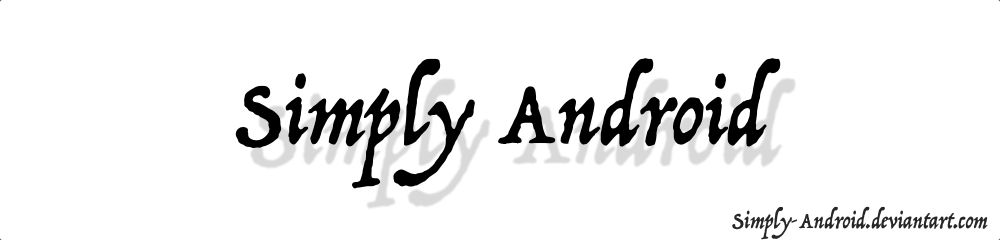
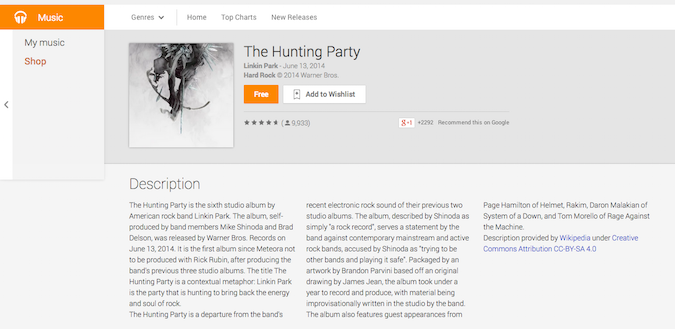

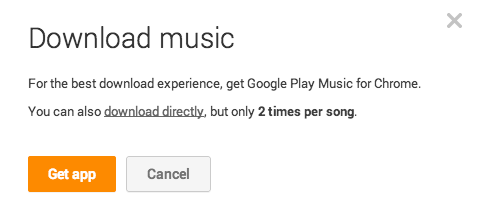
No comments:
Post a Comment